Melody Player is a tool that lets you listen to melodies created with the programs Harmony or Melody Assistant, as well as any other files in MID, ABC, MOD, S3M, XML, or MXL formats.
Some of the most interesting features of the program include the possibility to load several music lists simultaneously and display them in rotation to make the most of the entire computer screen and use the laptop in music-stand mode.
In addition, you can display two pages instead of one so that in most cases you won't need to flip pages, or at least can do this more fluidly.
Melody Player will allow users heavily into the world of music to enjoy a very useful application to ease the job of reading and playing music by listening to how it sounds before performing it.





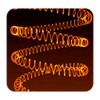













Comments
There are no opinions about Melody Player yet. Be the first! Comment